

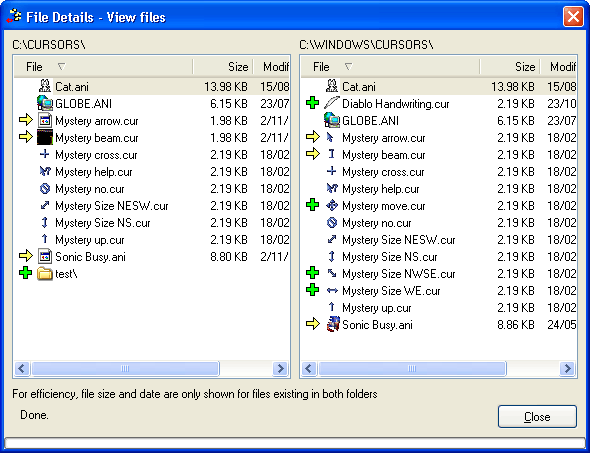
|
In View files mode, all files on each side are shown. File existing only on one side will not have details shown unless the Show details for new files option is selected. See below for the meanings of the symbols |
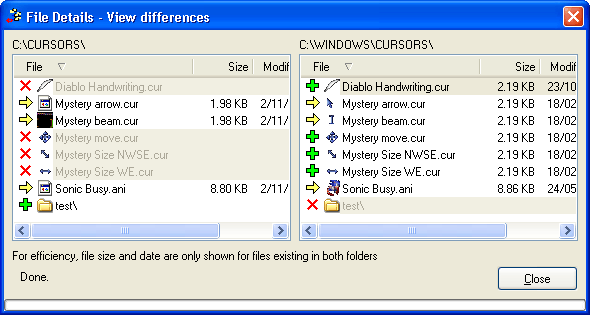
|
In View differences mode, only files which have changed are shown. Files missing or deleted from a side are also shown. File existing only on one side will not have details shown unless the Show details for new files option is selected. See below for the meanings of the symbols |
|
| This is a new file, and does not exist on the other side. |
|
| This is a file that may be missing or deleted. |
|
| This file in the left folder tree is newer than the same file in the right folder tree. |
|
| This file in the right folder tree is newer than the same file in the left folder tree. |